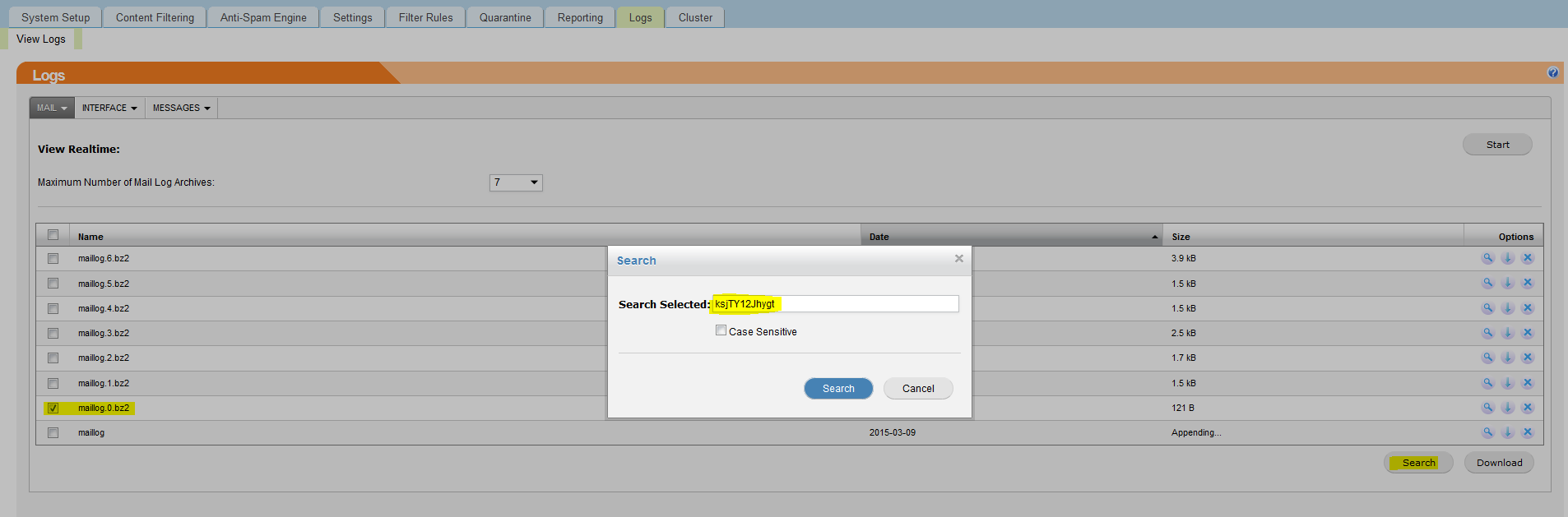This is very useful if you have any False Positives or False Negatives.
Step 1
Go to the Reporting > History tab and search for the email in question. This link will be very useful in using History:
https://clientes.ipaxes.com/index.php?rp=/knowledgebase/121/Usando-el-Historial.html
From here you can find the message ID we will use this in Step 2
Step 2
Once you have the message ID you can then find the mail in the logs using this. Go to the Logs > Mail tab.
maillog is always today and maillog.0.bz2 is always yesterday.
Search the appropriate log for the Message ID found earlier.
e.g. Message ID ksjTY12Jhygt was sent yesterday and you would like to see what Spam Scores where triggered, you would do the following:
Step 3
This link will show you how to read the logs:
https://clientes.ipaxes.com/index.php?rp=/knowledgebase/125/Analisis-de-bitacora-de-correo.html